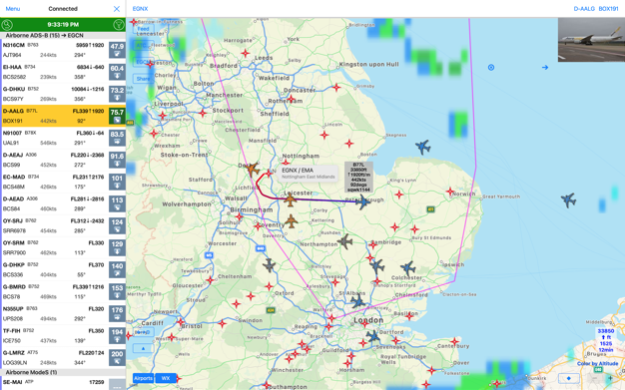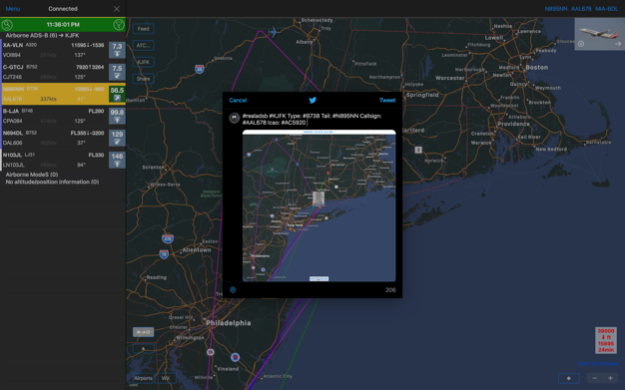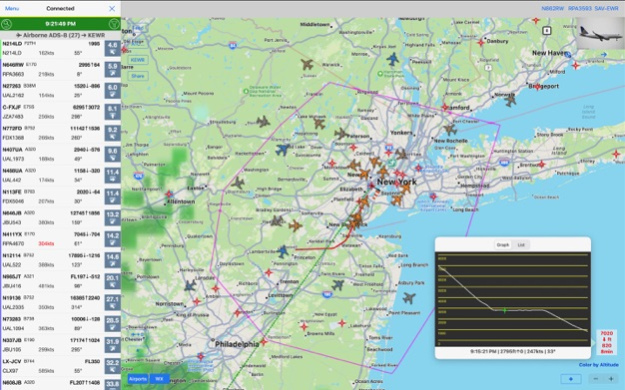RealADSB 2.14
Continue to app
Paid Version
Publisher Description
RealADSB app is intended for stationary observers of local air traffic. It can consume traffic feed generated by adsb_hub server application. With some limitations traffic feed in SBS-1 BaseStation format (port 30003) is also supported. For example Stratux ADS-B device or ADSBx feeder can produce such feed.
You need to setup traffic feed yourself using adsb_hub/adsb_hub3 server application that can run on PC, Mac or Raspberry Pi. It can work on top of FlightAware, FR24 feeders or on its own and generate feed using cheap USB adapter and external antenna. For more information please check our web site http://www.realadsb.com You can also use Airplanes.live API.
Commercial, private and military aircrafts are shown on map and in scrollable list sorted by distance from reference location. Reference location can be your current location or location of airport specified by 4-letter ICAO code in settings. Special button provides access to METAR and aircrafts below transition altitude will have altitude adjusted using barometric pressure of the airport. There is a way to search/filter aircrafts by tail number, callsign, type, altitude in both list and on map. Additionally 2 layers with airports and weather are available on map.
For each airframe following basic parameters shown:
* Speed, Altitude, Heading, Rate of climb/descend, Squawk
and for most of them there is additional information:
* Tail number, Callsign, ICAO type, Origin/Destination, Photo
If information about tail number or type of aircraft is missing you can easily add it right inside the app.
Other features:
* Quick access to online resources including FlightAware, Google Flights, LiveATC etc.
* Push notifications for special squawks 7500/7600/7700
* Imperial or metric units
* 3 types of map: standard, satellite and hybrid
* Sharing of map with aircrafts using standard macOS panel
Apr 8, 2024
Version 2.14
* Updated database of airplanes
About RealADSB
RealADSB is a paid app for iOS published in the Kids list of apps, part of Education.
The company that develops RealADSB is Nikolay Klimchuk. The latest version released by its developer is 2.14.
To install RealADSB on your iOS device, just click the green Continue To App button above to start the installation process. The app is listed on our website since 2024-04-08 and was downloaded 3 times. We have already checked if the download link is safe, however for your own protection we recommend that you scan the downloaded app with your antivirus. Your antivirus may detect the RealADSB as malware if the download link is broken.
How to install RealADSB on your iOS device:
- Click on the Continue To App button on our website. This will redirect you to the App Store.
- Once the RealADSB is shown in the iTunes listing of your iOS device, you can start its download and installation. Tap on the GET button to the right of the app to start downloading it.
- If you are not logged-in the iOS appstore app, you'll be prompted for your your Apple ID and/or password.
- After RealADSB is downloaded, you'll see an INSTALL button to the right. Tap on it to start the actual installation of the iOS app.
- Once installation is finished you can tap on the OPEN button to start it. Its icon will also be added to your device home screen.